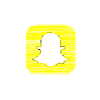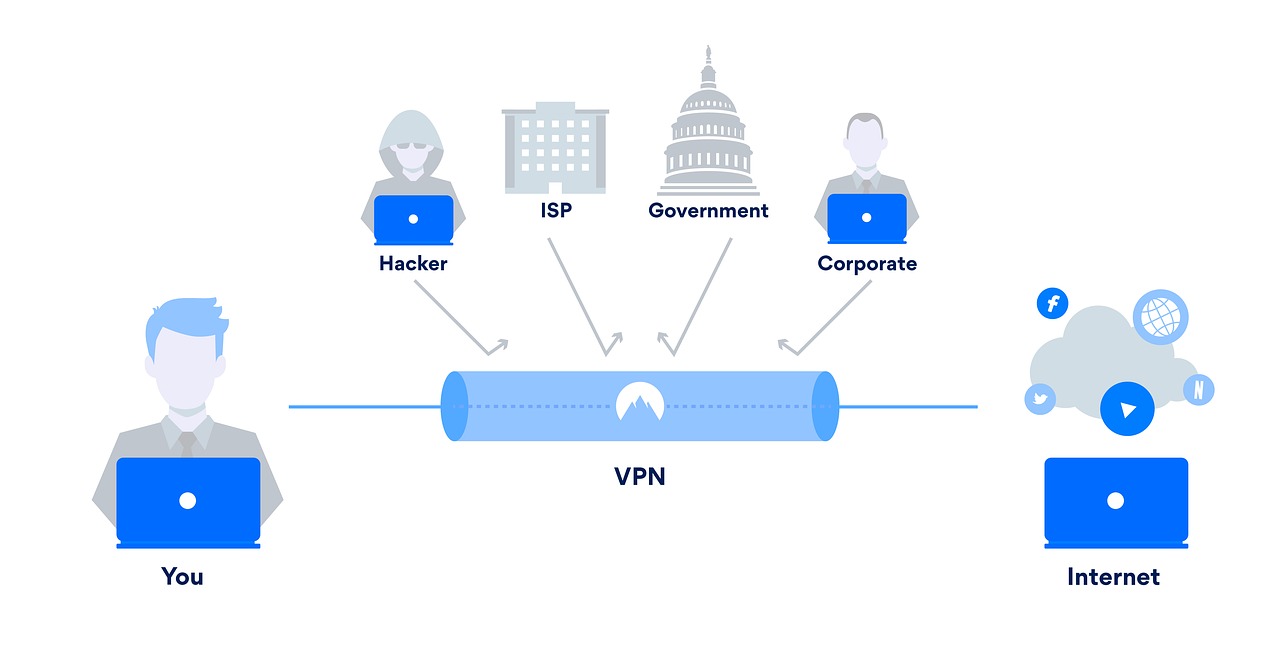If you are having trouble connecting to your AirPods, charging your AirPods or having another issue you may need to reset your AirPods.
Follow these steps to reset your AirPods:
Step 1: Put your Airpods in the case and close the lid. Give it 30 seconds and then open the lid.
Step 2: Using your iPad, iPod Touch or iPhone you’re going to go to Settings > Bluetooth and then tap the “i” symbol next to your AirPods. Next, tap ‘Forget This Device’, and tap one more time to confirm.

*If you do not see your Airpods in your Bluetooth settings just proceed to step 3*
Step 3: With the AirPod case lid open, press and hold down the setup button located on the back of the case. You should hold down the set up button for about 15 seconds or until you see the status light flashing an amber color.
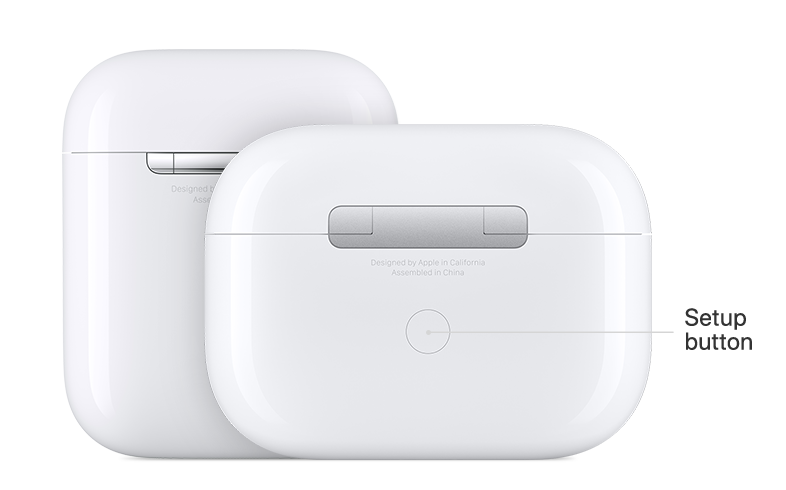
Step 4: Lastly, to reconnect your AirPods you’re going to place your AirPods close to your device with the lid open and then just follow the instructions on your iPad, iPod Touch or iPhone.
Tip: Once you reset your AirPods, your settings will also reset, but don’t worry you can always change your settings again.