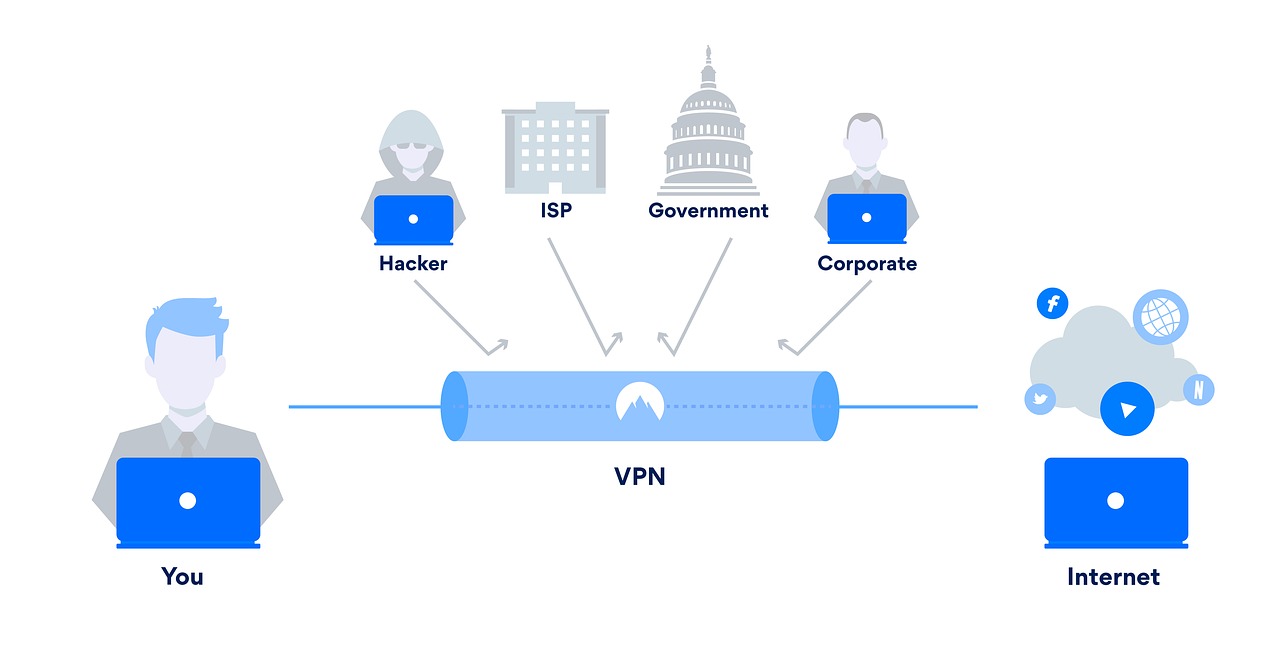Many people use Facebook to connect with their friends and family, but sometimes Facebook can be distracting, and even overwhelming or maybe you just don’t use it as often as you once did.
If you want to delete your Facebook account make sure you read what happens if you permanently delete your Facebook account located below.
If you are unsure that you want to delete your Facebook account permanently, you can learn how to deactivate your account by clicking, here.
What happens once you permanently delete your account?
- Your photos, profile, and anything else that is associated with your account will be permanently deleted. Once you have deleted your account, you will not be able to retrieve any posts, photos, or anything else you have added.
- You will no longer have access to Facebook Messenger.
- If you have signed in to any other apps with your Facebook Login information, like Spotify, you will not be able to use that login information for those apps anymore. It is possible that you will need to contact those apps to recover your account.
- Some things, like messages you have sent to friends, may still be visible in your friend’s inboxes.
How to delete your Facebook account:
Now that you are aware of what will happen once you delete your Facebook account, follow these steps below when you’re ready to delete Facebook.
1. Click the drop down arrow icon located in the top right of Facebook.

2. Towards the bottom of the drop down menu, click on ‘Settings’.

3. Click on ‘Your Facebook Information’, located in the left hand column.
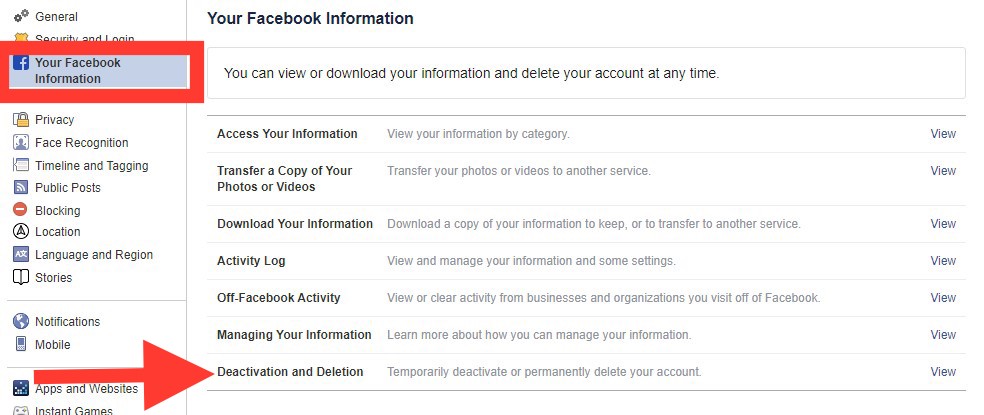
4. Next, click on ‘Deactivation and Deletion’.
5. Select ‘Deactivate Account’, next click ‘Continue to Account Deactivation’ and follow the steps to confirm your account deletion.
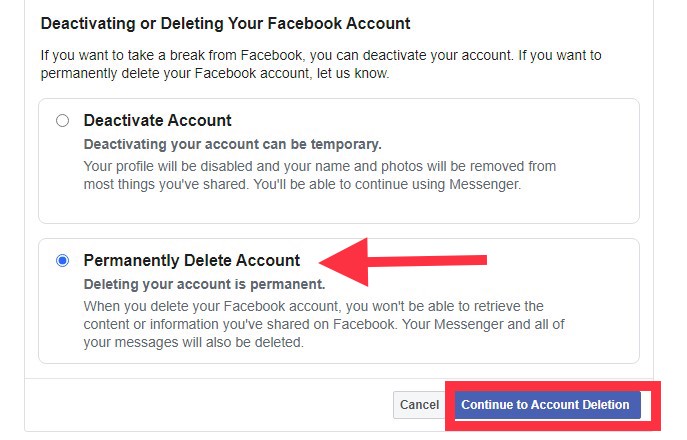
Can I cancel my account deletion?
If it’s been less than 30 days since you have deleted your account, you can cancel your Facebook account deletion. After 30 days has passed, all of your information will be permanently deleted and you will no longer have access to it.
To cancel your Facebook account deletion:
Step 1: Login to your Facebook account within 30 days of deletion.
Step 2: Click ‘Cancel Deletion’.
Reminder: You may want to go through your photos and videos and save them before you delete your account.