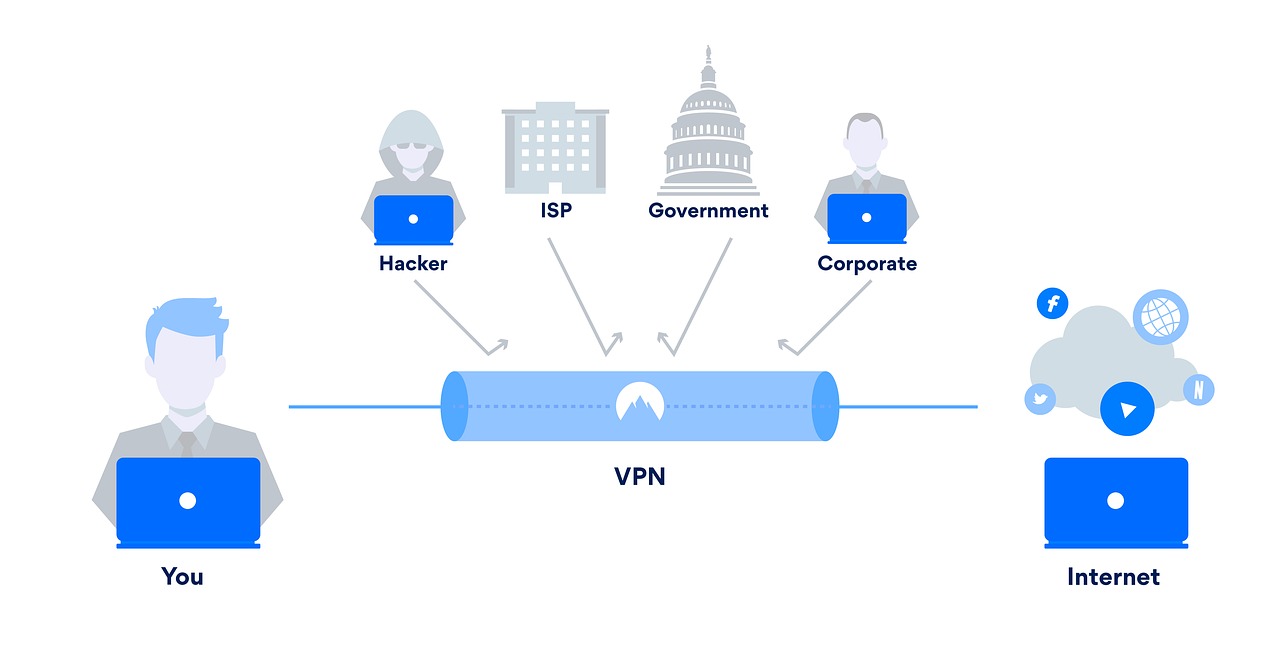Once you delete your Instagram account, your profile, pictures, videos, likes, comments and followers will be removed permanently. If you would like to take a break from Instagram, you can disable your account temporarily. For instructions on how to temporarily disable your account click here.
After you delete your Instagram account, you won’t be able to sign up with the same username or add that username to a different account. Instagram cannot reactivate an account once it has been deleted.
For security reasons, Instagram cannot delete your account for you. Therefore, you will need to be able to access your account in order to delete it.
To delete your Instagram account permanently:
You will need to open Instagram on the computer or from your mobile browser, from there go to the ‘Delete Your Account’ Page. You must be logged into Instagram on the web. You can’t delete your account from the Instagram app, so you must use a computer or mobile browser.
Select a reason from the dropdown menu located next to ‘Why are you deleting your account?’ and re-enter your password. Once you have selected a reason for deleting your account from the menu, the option to permanently delete your account will appear.
Click ‘Permanently delete my account’.